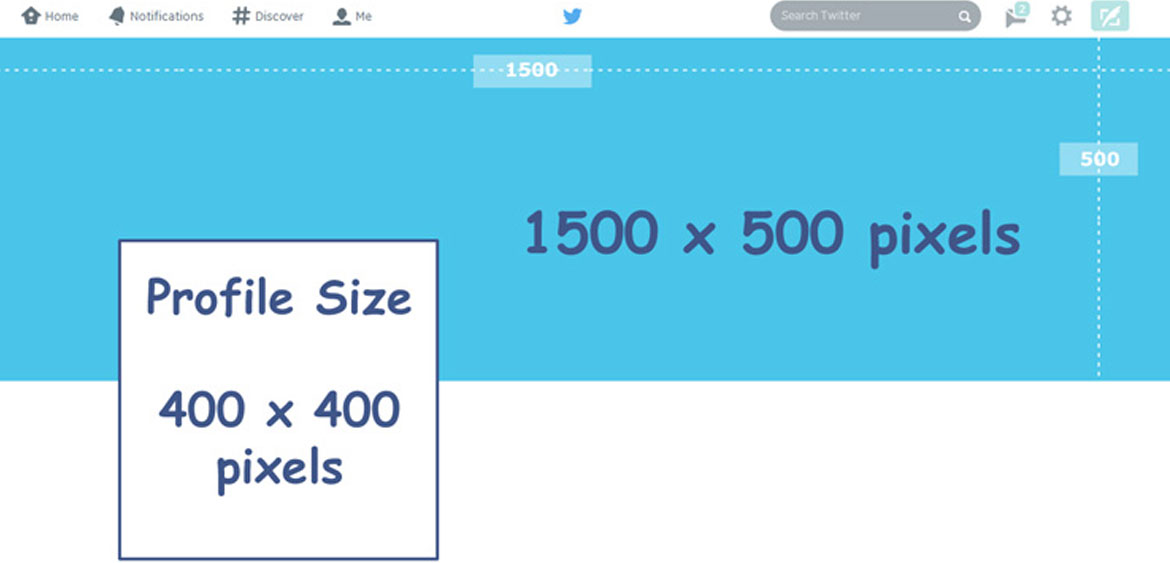
The new Twitter profile is so much better and larger than before, displaying much more information and giving far better branding opportunities.
What is the new Twitter header size?
The recommended dimensions for the new Twitter Header is 1500 x 500 pixels and a maximum size of 5MB. Be sure to save your image at a high resolution so that it will look good on larger monitors.
How do you change the your Twitter profile header?
Click on the cog symbol next to compose Tweet top right of the Twitter navigation bar. From the drop-down select ‘Settings’. You will see a menu structure on the left, these tabs allow you to change security, design account details and more.
Click on the tab marked ‘Profile’ and it will display functions on the right. Here you will see ‘Change Photo’ this is your photo or logo which is the square image on the page and should be 400 x400 pixels. Your Twitter header graphic can be uploaded below at 1500 x 500 pixels.
Twitter Background Image
Now that the header has been made much larger there is not really any need for a background image and designs are often better with a clean solid colour. You can still upload a background image by clicking on the ‘Design’ tab left and then upload an image here or change the colour.
Useful Links:
As these things change on a regular basis please find a link to The Twitter Help Centre Here


